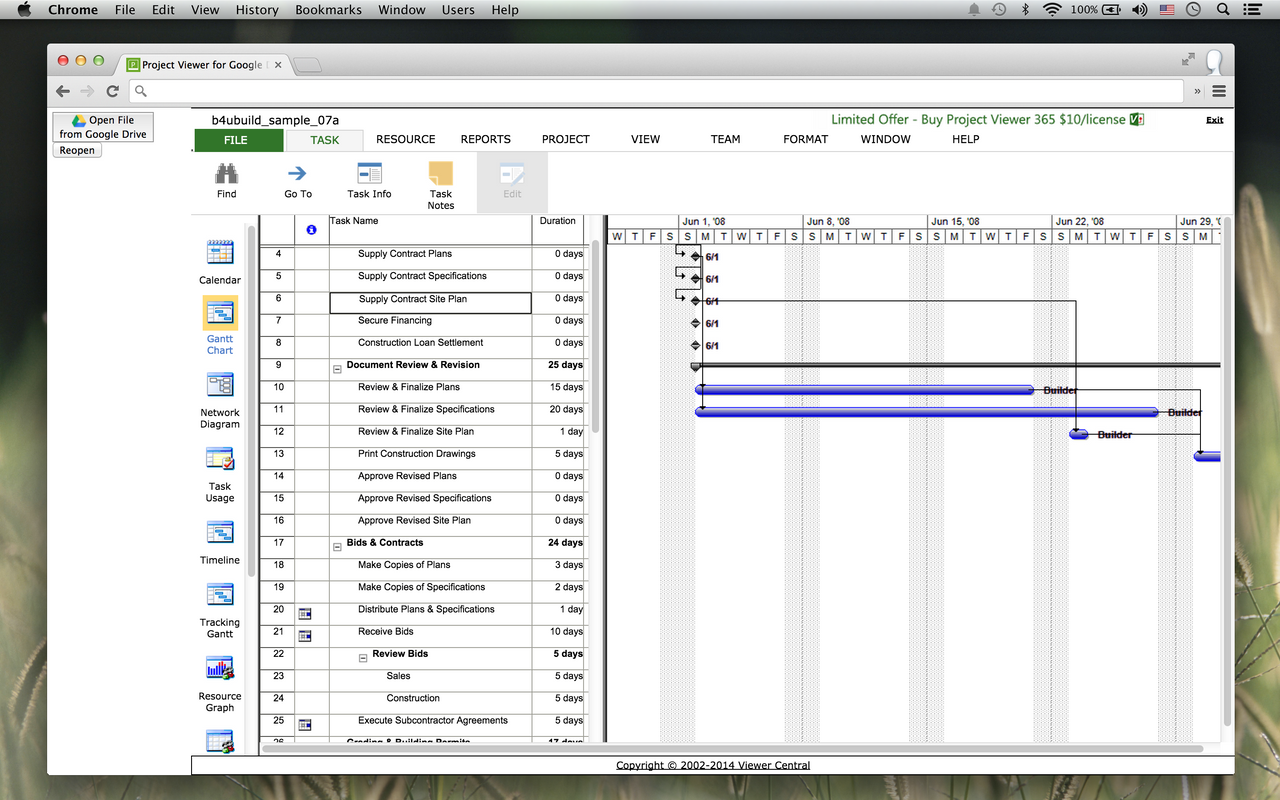
MPP Viewer is a specialized tool that provides project managers, team members, and other stakeholders with access to essential project data. While its primary function is to open and view MPP files—the native file format of Microsoft Project—it is versatile enough to handle other file formats as well. This versatility makes it an indispensable tool for anyone working in environments where different project management software or file types are in use, enabling smoother collaboration and data sharing across platforms.
Choosing the right MPP Viewer depends mainly on understanding the types of files it can handle. From MPP files to other formats like XML, MPX, CSV, and even Primavera files, the range of supported file types can significantly influence how efficiently teams can access and review project details. This article will explore in detail the different file formats that MPP Viewer supports, helping you make an informed decision on the best viewer for your project management needs.
Understanding MPP Viewer
What is MPP Viewer?
MPP Viewer is a specialized software tool designed to help users view and analyze project files that are created using Microsoft Project. These files typically have the extension “.MPP” and contain essential project data, such as tasks, timelines, resource allocation, and progress tracking. MPP Viewer allows users to open these files without needing to install Microsoft Project itself.
This tool is handy for people who need to access and review project information but don’t need Microsoft Project, which can be costly. Stakeholders, such as team members, managers, or clients, often require access to project updates without needing to edit or modify the project. MPP Viewer serves this purpose by offering a read-only view of the data. It helps non-technical users or those without full project management software to see project plans, deadlines, and resource allocations in an organized format.
Why Use MPP Viewer?
Using an MPP Viewer comes with a range of advantages, especially for those who need to stay informed about project progress but don’t need the editing capabilities of Microsoft Project. Here are the key benefits:
Cost-Effective
Microsoft Project is part of a paid software suite, which can be expensive, especially for users who only need to view project files. MPP Viewer is a more budget-friendly solution since it eliminates the need to purchase the full Microsoft Project software while still allowing users to access and analyze the same data.
User-Friendly Interface
MPP Viewers are designed with simplicity in mind. Typically, they have an intuitive interface that makes it easy for users to navigate through project data. This can be especially important for users who need to become more familiar with complex project management tools but still need access to crucial project details like task lists, deadlines, and resource allocation.
Cross-Platform Compatibility
Another advantage of MPP Viewers is their flexibility in terms of operating systems. While Microsoft Project may only be available for specific platforms like Windows, many MPP Viewers are cross-platform, meaning they work on multiple operating systems, such as Windows, macOS, and sometimes even Linux. This feature ensures that no matter which system a user is on, they can access the project files without hassle.
MPP Viewer is a valuable tool for anyone who needs to review project files without the full features or cost of Microsoft Project. It’s user-friendly, cost-effective, and compatible with various platforms, making it an excellent solution for stakeholders involved in project management processes.
Supported File Formats for MPP Viewer
MPP Files
Description: MPP Viewer supports the MPP file, the default format for Microsoft Project. This format encapsulates all the essential project data created and managed within Microsoft Project software.
What it Includes:
- Task Lists: Comprehensive lists of tasks involved in the project, including detailed descriptions, start and end dates, and assigned resources.
- Resource Assignments: Information about the resources (personnel, materials, etc.) allocated to each task, including the time and effort they are expected to contribute.
- Project Timelines: Key milestones, deadlines, and overall project schedules to track progress and ensure on-time completion.
- Dependencies: Task relationships (such as which tasks must be completed before others can begin) help organize project flow.
- Costs: Budget information, including task-specific costs, overall project expenses, and potential cost overruns.
MPP files are the most commonly used format in project management for individuals and teams using Microsoft Projects. MPP Viewer allows stakeholders who do not own the software to still access these vital project files.
XML Files
- Description: XML (Extensible Markup Language) files are another format supported by many MPP Viewers. Microsoft Project offers the ability to export project data as XML files, which are more flexible and compatible with different software tools.
Advantages:
- Data Exchange: XML is widely used for data interchange between various platforms, ensuring that project information can be shared seamlessly across different applications.
- Structure Preservation: Even though it is not the native format, XML preserves the structure of the original project, including all relevant task, resource, and timeline data.
- Customization: XML files allow users to manipulate project data outside Microsoft Project and re-import it when needed, making it ideal for project managers who use multiple software tools.
Using XML files in MPP Viewer provides flexibility. It allows users to view and manage projects in a standardized format suitable for a range of software environments.
MPX Files
- Description: MPX (Microsoft Project Exchange) is an older file format primarily used in earlier versions of Microsoft Project. MPX files allow data sharing between Microsoft Project and other project management tools.
Why It’s Important:
- Interoperability: MPX was specifically developed to be compatible with older systems and different project management software, facilitating data exchange between them.
- Backward Compatibility: For organizations that have projects stored in older Microsoft Project versions, support for MPX in MPP Viewer ensures that they can still access and analyze these files without converting them.
MPX format remains valuable for users working with legacy project data or systems still operating with older versions of Microsoft Project.
CSV Files
- Description: CSV (Comma-Separated Values) files are widely used for organizing and exchanging data between different software programs. CSV files store data in a plain-text format, making them universally accessible.
How It Works with MPP Viewer:
- Importing Task Lists: Teams can export task lists from various tools (such as spreadsheets) into a CSV format and use MPP Viewer to view and interpret them in a broader project management context.
- Resource Information: CSV files can also store information about resources, such as team members or materials assigned to particular tasks, which can then be visualized within MPP Viewer.
- Transition Tool: When transitioning from other project management tools to Microsoft Project, CSV serves as a bridge for importing data in a simplified, non-proprietary format.
CSV files’ simplicity makes them an excellent way to share and import essential project data into MPP Viewer, especially for users working with different software platforms.
XLS/XLSX Files
- Description: XLS and XLSX are file formats used by Microsoft Excel, a popular spreadsheet software. Some MPP Viewers can open and interpret these files, providing project managers with more flexibility in how they handle project data.
Benefits for Project Managers:
- Seamless Data Integration: Project data, including tasks, timelines, and budgets, often exist in spreadsheet form. MPP Viewers that support Excel formats make it easier to transition this information into a project management workflow.
- Existing Plans: Teams often plan projects in Excel before migrating them to more advanced tools. The ability to open XLS/XLSX files in MPP Viewer streamlines this process, ensuring continuity in planning and analysis.
XLS and XLSX support ensure that data from one of the most widely used business tools, Excel, can be easily viewed and worked on without additional conversions or complications.
Primavera Files
- Description: Primavera is a project portfolio management software used primarily in industries like construction, engineering, and manufacturing. Some advanced MPP Viewers also support Primavera file formats, making it easier for organizations to collaborate across platforms.
Key Advantages:
- Cross-Platform Collaboration: If your organization uses both Microsoft Project and Primavera, having a viewer that supports both file formats can reduce the complexity of sharing project data.
- Industry-Specific Tools: Primavera’s focus on large-scale, multi-faceted projects means that it offers industry-specific tools that may not exist in Microsoft Project. MPP Viewer support for Primavera allows project managers to analyze and view these detailed projects without having to use multiple applications.
Support for Primavera files allows teams using different project management software to collaborate more efficiently by ensuring project data is accessible and easy to interpret in MPP Viewer.
MPP Viewer is a powerful tool for viewing project files, especially Microsoft Project’s MPP format. However, it extends its utility by supporting a variety of other formats, such as XML, MPX, CSV, XLS/XLSX, and even Primavera files. This versatility ensures that project data can be viewed and analyzed in multiple formats, making it easier to collaborate across different platforms and tools. By understanding which file formats are supported by MPP Viewer, you can maximize your efficiency in managing and sharing project information.
How to Choose the Right MPP Viewer
Selecting the right MPP Viewer is crucial to ensure that you can effectively view and manage project files without the need for Microsoft Projects. Here’s a breakdown of the essential factors to consider:
Consider Your Needs
Before choosing an MPP Viewer, it’s essential to identify your specific requirements. Different viewers may offer various features, so you’ll want to match those with your needs:
- Supported Formats: The primary consideration is whether the viewer supports the file formats you frequently work with. Most MPP Viewers will support the MPP format (Microsoft Project), but if you also work with other formats like XML, MPX, or even CSV files, you need to ensure that the viewer can handle those. If your projects involve collaborating with teams that use different tools (e.g., Primavera), ensure the viewer supports files from those platforms.
- User Experience: A viewer that is difficult to navigate or unintuitive can slow down your productivity. Look for a tool that has a user-friendly interface, allowing easy access to critical project information like tasks, timelines, and resources. Key features include:
Clear file navigation
- Intuitive controls for zooming, filtering, and sorting
- Responsive performance (fast loading times, smooth scrolling)
- Cost: Some MPP Viewers are free, while others may require a one-time purchase or ongoing subscription. Free viewers offer basic functionality but may lack advanced features or file support. Evaluate your budget and determine whether paying for additional features is necessary or if a free option will suffice.
Read Reviews and Comparisons
Once you have a list of potential MPP Viewers, it’s a good idea to research user reviews and expert comparisons. This step will help you understand how well each tool performs in real-world scenarios:
- Ease of Use: Look for feedback regarding how easy it is to get started with the viewer. A steep learning curve might be acceptable for advanced tools, but simplicity is preferred for basic file viewing.
- Reliability: Reviews can provide insights into the viewer’s reliability—whether it crashes frequently, handles large files efficiently, or has compatibility issues with specific formats.
- Support for Various File Formats: Look for comments from users who work with similar file types to ensure that the viewer can handle the formats you use.
Comparison articles or videos may also highlight the pros and cons of different MPP Viewers, making it easier to decide which best suits your needs.
Try Before You Buy
Many MPP Viewers offer free trials or demo versions. This is an excellent opportunity to test the software before committing:
- Test Functionality: Use the trial version to check if it opens your project files correctly and if all necessary features (like task breakdown, Gantt chart views, etc.) work as expected.
- Check Compatibility: Make sure the viewer works well with your system and doesn’t cause performance issues. Test it with different file formats you use regularly (e.g., MPP, XML, CSV).
- Evaluate Features: During the trial, you’ll also get a sense of whether the viewer has any limitations or whether you would need to upgrade to a paid version for advanced features.
By thoroughly exploring each option, you can choose an MPP Viewer that meets your needs, improves productivity, and fits within your budget.
FAQs
What is the primary file format for Microsoft Project?
The primary file format for Microsoft Project is MPP.
Can MPP Viewer open XML files?
Yes, many MPP Viewers support XML files exported from Microsoft Project.
Is MPP Viewer a free tool?
Some MPP Viewers are free, while others may require a purchase or subscription. Always check the pricing options before downloading.
Can I view Primavera files in MPP Viewer?
Some advanced MPP Viewers may support Primavera files, but not all do. Verify compatibility before choosing a viewer.
How do I choose the best MPP Viewer for my needs?
Consider the file formats you need to support, user experience, and cost, and read reviews to help make your decision.
Conclusion
Understanding the file formats supported by MPP Viewer is crucial for effective project management. With support for MPP, XML, MPX, CSV, XLS/XLSX, and Primavera files, MPP Viewer enables users to access and analyze project data seamlessly. By selecting the right MPP Viewer, you can enhance your project management capabilities and improve collaboration with your team and stakeholders.
