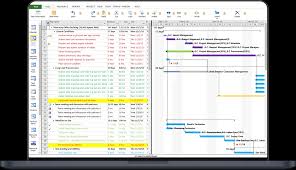
MPP Viewer allows users to open and view Microsoft Project files, providing insights into project timelines, resource assignments, and task lists. While some viewers are entirely free, others offer limited functionality unless upgraded to a paid version. Understanding the landscape of MPP Viewers is crucial for project stakeholders who need to review project plans without incurring significant expenses. In this article, we will explore the features of free and paid MPP Viewers, highlighting their capabilities and limitations to help you make an informed decision.
As we delve deeper into the topic, we’ll answer the pressing question Is MPP Viewer free? We’ll analyze popular options available in the market, compare free and paid features, and provide tips on how to select a suitable viewer based on your specific needs. Whether you are a project manager, team leader, or simply someone interested in accessing project data, this comprehensive guide will equip you with the information necessary to navigate the world of MPP Viewers effectively.
What is an MPP Viewer?
\An MPP Viewer is a software tool designed to open, display, and navigate Microsoft Project files, which are saved in the .mpp format. These viewers allow users to access and view project information without needing a licensed copy of Microsoft Project. While Microsoft Project is a comprehensive project management software that enables users to create, edit, and manage projects, MPP Viewers serve as a more accessible alternative for individuals or organizations that only require the ability to view project data.
Understanding MPP Files
MPP files are project files created by Microsoft Project, a powerful project management application widely used by project managers and teams. These files contain a wealth of information related to
the project, including:
- Project Schedules: Detailed timelines outlining when tasks are scheduled to start and finish, helping teams visualize the project’s progress.
- Resources: Information about resources assigned to the project, including human resources (team members), equipment, and materials. This helps in resource allocation and management.
- Tasks: A breakdown of individual tasks required to complete the project, including task dependencies, durations, and milestones. Each task may have specific details like status, completion percentage, and assigned resources.
Importance of MPP Files
MPP files are crucial for project managers looking to track progress, manage deadlines, and ensure effective communication among team members. They help in:
- Planning: MPP files allow project managers to outline the entire scope of a project, including timelines and resource needs.
- Monitoring: Managers can review MPP files to monitor the progress of various tasks and adjust schedules as necessary.
- Reporting: MPP files facilitate the generation of reports that summarize project performance and help in stakeholder communication.
Purpose of MPP Viewers
The primary function of an MPP Viewer is to provide users with the ability to access and review MPP files without needing Microsoft Project. This is particularly useful for:
- Stakeholders: Individuals like clients, team members, or executives who need to review project plans, timelines, and progress but do not require the full functionalities of Microsoft Project.
- Collaboration: MPP Viewers enable team members to share project information easily, ensuring everyone is on the same page regarding project timelines and resource allocations.
- Cost-Effectiveness: For organizations that do not need extensive project management software, MPP Viewers offer a cost-effective solution for accessing vital project information without incurring the costs of a Microsoft Project license.
MPP Viewers serve as essential tools for individuals and organizations that need to view and analyze project plans while maintaining a more accessible approach than purchasing full project management software.
Is MPP Viewer Free?
In the world of project management, MPP files created by Microsoft Project are essential for tracking progress, allocating resources, and managing schedules. However, not everyone has access to Microsoft Project due to its cost. This creates a demand for MPP Viewers, tools that allow users to open and view these files without needing the entire software. Fortunately, there are various options available in the market, many of which offer free versions.
Overview of Free MPP Viewers
Free MPP Viewers fall into two main categories: web-based and desktop applications. Each has advantages and limitations, which we will explore below.
Web-Based MPP Viewers
Web-based MPP Viewers are online tools that allow users to access and view MPP files directly through their web browser. Here are some key features and characteristics of these viewers:
- Accessibility: Since these viewers are web-based, users can access them from any device with internet access, including laptops, tablets, and smartphones. This flexibility is beneficial for team members who may be working remotely or using different devices.
- No Installation Required: Users do not need to install any software on their devices. They visit the website, upload their MPP file, and start viewing it. This can save time and effort, especially for those who need to be more technically savvy.
- User-Friendly Interfaces: Most web-based MPP Viewers have straightforward interfaces designed to simplify the viewing process. Users can easily navigate through project timelines, task lists, and resource allocations.
- Limitations: While convenient, web-based options often come with limitations. For instance, they may not support advanced features like editing, exporting to other formats, or detailed reporting. Additionally, there could be restrictions on the size of the files that can be uploaded.
- Examples of Web-Based MPP Viewers: Some popular web-based MPP Viewers include GanttProject, TeamGantt, and ProjectManager.com. These platforms may offer basic viewing capabilities for free but often encourage users to upgrade for additional features.
Desktop MPP Viewers
Desktop MPP Viewers are software applications that you install on your computer. They generally provide a more robust experience compared to web-based viewers. Here are some of their features:
- Enhanced Functionality: Desktop applications often have more advanced features, allowing users to view MPP files more comprehensively. This can include detailed Gantt chart displays, resource management tools, and timeline views.
- Free Trials and Basic Versions: Many desktop MPP Viewers offer free trials or basic versions. Users can download the software and utilize its features for a limited time or with limited capabilities. This allows potential users to evaluate the software before committing to a paid version.
- Offline Access: Since desktop applications are installed on your computer, users can access their MPP files without an internet connection. This is especially useful for individuals or teams that may be working in areas with limited connectivity.
- Limitations: Although desktop viewers provide a richer experience, free versions often come with restrictions. These may include limitations on editing capabilities, exporting files, or accessing advanced features. Users may need to upgrade to a paid version to unlock full functionality.
- Examples of Desktop MPP Viewers: Some popular desktop MPP Viewers include Seavus Project Viewer, Project Viewer 365, and MPXJ. These applications often feature user-friendly interfaces and provide various viewing options, making it easier to analyze project data.
There are several free MPP Viewer options available, both web-based and desktop. Web-based viewers provide quick, easy access without installations but may need more advanced features. On the other hand, desktop viewers typically offer a richer viewing experience but may impose restrictions on their free versions. Understanding these differences will help users select the best MPP Viewer according to their specific needs and requirements.
Free vs. Paid MPP Viewers
When deciding between free and paid MPP Viewers, it’s crucial to understand the differences in features and capabilities. This evaluation will help you determine which option best suits your needs.
Features Comparison
Free Features
Basic Viewing:
- Description: Most free MPP Viewers provide the essential ability to open and view MPP files created in Microsoft Project. This feature is crucial for stakeholders who need to review project schedules without needing to edit them.
- Limitations: While essential viewing is sufficient for many users, it typically needs more advanced functionalities, such as editing or exporting files in different formats.
Gantt Chart Visualization:
Description: Many free viewers include basic Gantt chart functionality, allowing users to visualize project timelines and milestones. This helps in understanding the project schedule and how tasks are interrelated.
Limitations: The Gantt charts in free viewers may not be as interactive or detailed as those in paid versions. Users might need more advanced features like dependency tracking or critical path analysis.
Task Overview:
Description: Free MPP Viewers generally allow users to see a breakdown of tasks within the project. Users can view the start and end dates, duration, and resource assignments for each task.
Limitations: The level of detail available in task overviews may be limited, and users might need access to features like resource leveling or task prioritization.
Paid Features
Editing Capabilities:
- Description: Paid MPP Viewers typically come with robust editing features that allow users to modify MPP files directly. Users can add, delete, or change tasks and resources and save those changes back to the MPP file.
- Value: This capability is vital for project managers who need to update project schedules in real-time and share them with stakeholders.
Advanced Reporting:
- Description: Many paid versions offer advanced reporting tools that allow users to generate detailed reports on project progress, resource utilization, and budget tracking.
- Value: These reports provide insights that help project managers make informed decisions, ensuring the project stays on track and within budget.
Collaboration Tools:
- Description: Paid MPP Viewers often include features that support real-time collaboration among team members. This can consist of commenting, task assignments, and sharing capabilities.
- Value: These collaboration tools are essential for teams working remotely or across different locations, enabling effective communication and teamwork.
Cost of Paid MPP Viewers
Understanding the cost of paid MPP Viewers is crucial for budgeting purposes. Here’s what to expect:
- Pricing Range: Paid MPP Viewers can vary significantly in cost, typically ranging from $10 to $50 per month. The exact pricing depends on factors such as:
- Features Included: More advanced features, like editing capabilities and collaboration tools, generally come with a higher price tag.
- Subscription Models: Some MPP Viewers offer tiered pricing based on the number of users or the level of features required. For instance, a basic plan may provide limited features, while a premium plan offers full capabilities.
- Discounts for Annual Plans: Many software providers offer discounts for users who commit to an annual subscription rather than a monthly one. This can lead to significant savings over time.
MPP Viewers can adequately meet the needs of users looking for basic functionality, but paid versions offer enhanced features that cater to more complex project management needs. Evaluating your projects’ specific requirements will help you decide whether to stick with a free viewer or invest in a paid solution. The investment in a paid MPP Viewer may lead to improved efficiency, better project tracking, and enhanced collaboration among team members, making it a worthwhile consideration for serious project management professionals.
How to Choose the Right MPP Viewer
Assess Your Needs
Before selecting an MPP Viewer, assess your specific needs. Consider the following factors:
- Viewing Only vs. Editing: Do you need to view MPP files only, or do you require editing capabilities?
- Collaboration Requirements: Will multiple team members need to access the project files?
- Budget: How much are you willing to spend on project management software?
Test Free Versions
Most MPP Viewers offer free versions or trials. Please take advantage of these to test the software and ensure it meets your needs before committing to a paid plan.
Read User Reviews
User reviews can provide insights into the performance and reliability of various MPP Viewers. Check online forums and software review websites to learn about other users’ experiences.
How to Use MPP Viewer Software
Step-by-Step Guide to Using an MPP Viewer
- Download or Access the Viewer: Depending on whether you’re using a web-based or desktop viewer, download the software or access it through your browser.
- Upload Your MPP File: Most viewers allow you to upload the MPP file directly from your computer or cloud storage.
- Navigate the Interface: Familiarize yourself with the viewer’s interface to access features like Gantt charts, task lists, and other project details.
- View and Analyze: Utilize the various viewing options to analyze your project schedule and resources effectively.
Frequently Asked Questions (FAQs)
Is MPP Viewer free?
Yes, many MPP Viewers offer free versions with limited features.
Can I edit MPP files using a free MPP Viewer?
Typically, free MPP Viewers do not allow editing, while paid versions often include this feature.
What are the best free MPP Viewers?
Some popular options include Project Viewer 365, Seavus Project Viewer, and MPXJ.
Are online MPP Viewers safe to use?
Ensure that the online viewer uses encryption and has a clear privacy policy to protect your data.
Can I convert MPP files to other formats?
Some paid MPP Viewers offer conversion options to save files in formats like PDF or Excel.
Conclusion
MPP Viewers are available that provide essential features for viewing Microsoft Project files. While free versions are limited in functionality, they can be suitable for users who only need to access project information. Those who require more advanced capabilities should consider investing in a paid MPP Viewer. Ultimately, the choice will depend on your specific needs and budget.
