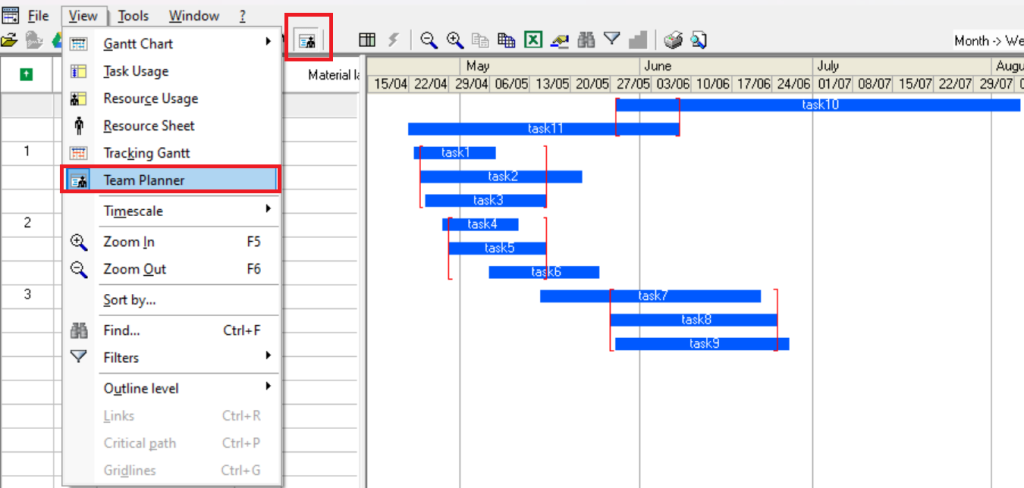
MPP Viewer, a tool designed to open and view Microsoft Project files (.mpp), offers a convenient solution for those who need access to project data without the full capabilities of Microsoft Project. However, as users turn to online tools for ease of access, concerns about data security and privacy have surged. One of the most pressing questions among users is whether their files are stored on the servers of MPP Viewer, potentially exposing sensitive information to unwanted access.
Data privacy is a critical issue that affects individuals and organizations alike. With the rise of cyber threats and data breaches, understanding how digital tools handle user data has never been more critical. When users upload their project files to an online platform, they often wonder about the platform’s storage practices. Are their files temporarily stored, or do they remain on the servers indefinitely? Moreover, what measures are in place to protect their data from unauthorized access? These concerns are valid and merit thorough examination.
This article aims to address these questions by delving into MPP Viewer’s operational mechanisms and exploring its data handling practices. We will analyze whether MPP Viewer stores files on its servers, the security measures in place to protect user data, and provide insights on best practices for maintaining data privacy. By the end of this article, users will have a clearer understanding of the implications of using MPP Viewer and how to make informed decisions regarding their project management tools.
Features of MPP Viewer
File Compatibility
MPP Viewer is designed to open and display files saved in the .mpp format, which is the native file format for Microsoft Project. This compatibility is essential for several reasons:
- Seamless Integration: Users can easily access project files created in different versions of Microsoft Project without needing to install the full Software. This flexibility ensures that team members, clients, or stakeholders who do not have Microsoft Project can still view important project details.
- Version Support: MPP Viewer typically supports multiple versions of Microsoft Project, allowing users to open files from older versions (such as 2003 or 2007) as well as the latest releases. This broad compatibility is vital for teams that work with varying project management tools and software environments.
User-Friendly Interface
The design and usability of MPP Viewer significantly impact user experience:
- Intuitive Navigation: A user-friendly interface allows users to navigate through project details easily. This means users can quickly find and view important information like tasks, timelines, and resources without unnecessary complexity.
- Accessibility: The tool’s straightforward design makes it accessible to individuals with varying levels of technical proficiency. Whether a user is a project manager familiar with Microsoft Project or a team member who needs to review a project, they can efficiently interact with the tool.
- Visual Clarity: Many MPP Viewers incorporate visual aids such as Gantt charts, timelines, and task lists that enhance the user experience. These visual elements help users understand project statuses and timelines at a glance, improving overall project management efficiency.
No Installation Required
Many MPP Viewers are offered as web-based applications, which come with several benefits:
- Instant Access: Users can access the tool directly through their web browser, eliminating the need to download and install Software. This immediate availability is beneficial for users who need to view files on the go or when using devices that don’t have Microsoft Project installed.
- Cross-Platform Compatibility: Since web-based MPP Viewers can be accessed from any device with an internet connection (desktop, tablet, or smartphone), they provide flexibility for users who work across different platforms and devices.
- Automatic Updates: Web-based tools often receive automatic updates, ensuring that users have access to the latest features and security improvements without needing to manage software installations or updates themselves.
MPP Viewer’s features—file compatibility, a user-friendly interface, and no installation requirements—combine to create a practical tool for users needing to access and view Microsoft Project files efficiently. These attributes contribute to improved collaboration and project management by ensuring that all stakeholders can engage with project data easily and effectively.
Understanding Data Storage and Privacy
Before examining whether MPP Viewer stores files, it’s vital to grasp the concepts of data storage and privacy in the digital world.
What is Data Storage?
Data storage refers to the various methods and technologies employed to retain digital information. As more activities shift online, understanding how and where data is stored becomes crucial for users. Data storage can broadly be categorized into two types:
Local Devices:
This refers to data stored directly on the user’s devices, such as desktops, laptops, tablets, and smartphones.
Examples:
- Hard Drives: Traditional spinning disk drives (HDDs) or solid-state drives (SSDs) store files locally, allowing for quick access without an internet connection.
- External Storage: USB flash drives and external hard drives provide additional local storage options that can be easily transported and used on different devices.
Advantages:
Enhanced control over data, as files do not leave the user’s device.
Reduced risk of unauthorized access from external parties, as files are not transmitted over the internet.
Remote Servers:
This involves data stored on servers managed by third-party companies, often located in large data centers.
Examples:
- Cloud Storage Services: Platforms like Google Drive, Dropbox, and Microsoft OneDrive allow users to upload and store files remotely.
- Web Applications: Many online tools, including MPP Viewers, may require users to upload files to access features, which are temporarily stored on the service provider’s servers.
Advantages:
Accessibility from any device with internet access, facilitating collaboration and remote work.
Often includes built-in data backup and recovery solutions, enhancing data safety.
Privacy Concerns
As users increasingly store sensitive information online, data privacy concerns have become a significant issue. Here are some common privacy concerns:
- Unauthorized Access: When files are uploaded to online platforms, users worry about potential unauthorized access to their sensitive data. This concern is heightened if the platform’s security measures need to be clarified or more sufficient.
- Data Misuse: Users fear that third-party companies may misuse their data, whether for marketing purposes, selling to other entities, or using it in ways not disclosed in privacy policies.
- Data Breaches: The threat of cyberattacks and data breaches is a persistent concern. If a company’s servers are compromised, sensitive user data could be exposed, leading to identity theft or financial loss.
Importance of Understanding Data Storage
Understanding where your data resides is crucial for maintaining privacy and security. Knowing whether your files are stored locally or remotely can inform your decisions regarding data handling and storage solutions:
- Local Storage: Offers greater control and security since files remain on personal devices. However, it also places the burden of data management, backup, and recovery entirely on the user.
- Remote Storage: Provides convenience and collaboration opportunities, but users must evaluate the security measures and privacy policies of the service providers to ensure their data is protected against unauthorized access and misuse.
By understanding these aspects, users can make informed choices about how to store and manage their data, particularly when using tools like MPP Viewer that may involve file uploads.
How MPP Viewer Works
MPP Viewer is designed to facilitate the viewing of Microsoft Project files (with the .mpp extension) without requiring users to have the full Microsoft Project software installed. Its functionality can vary depending on whether it operates as a web-based application or as locally installed Software.
Web-Based MPP Viewers
File Uploading:
Users typically start by visiting a web-based MPP Viewer platform. Upon arrival, they are usually presented with an interface that allows them to upload their .mpp files directly from their devices.
The uploading process may involve dragging and dropping the file or using a file selection dialog to choose the relevant .mpp file.
Data Processing:
Once the file is uploaded, the web application processes the data. This processing converts the .mpp file content into a format that can be readily displayed on the user’s screen.
The viewer may extract various project elements, such as tasks, timelines, dependencies, resources, and Gantt charts, and present them in an organized layout.
Viewing and Navigation:
After processing, users can navigate through the project data using the web application’s interface. They can typically zoom in or out on timelines, view task details, and interact with various project elements.
Some web-based MPP Viewers offer additional features, such as filtering tasks, printing project views, or exporting data in different formats.
Temporary Storage:
In most cases, the uploaded file is temporarily stored on the server while the user is viewing it. However, reputable platforms usually implement measures to delete the files after a certain period or once the session is completed to protect user data.
Local MPP Viewers
Software Installation:
Local MPP Viewers require users to download and install the Software on their computers. This installation means that the application operates independently of the internet once it is set up.
File Handling:
Users can open .mpp files directly from their local storage (e.g., hard drive or external storage) without needing to upload them to any server.
Since files remain on the user’s machine, this setup significantly reduces the risk of unauthorized access or data breaches.
User Interface:
Local applications often provide a similar interface to web-based viewers, allowing users to navigate project data efficiently.
Users can utilize features like zooming, viewing dependencies, and tracking project timelines without the need for an internet connection.
Privacy and Security:
One of the main advantages of local MPP Viewers is the enhanced privacy they offer. Since files are not uploaded to the cloud, users maintain complete control over their project files and sensitive data.
Local Software often relies on the user’s device security measures (like antivirus software and firewalls) for protection.
Does MPP Viewer Store Files on Its Servers?
The answer to this question varies significantly based on the type of MPP Viewer you are using. There are primarily two categories of MPP Viewers: web-based and local.
Web-Based MPP Viewers
File Uploading:
When you use a web-based MPP Viewer, you typically need to upload your .mpp file to the platform to view its contents. During this process, the file may be temporarily stored on the provider’s servers so that the application can access and render the data correctly.
This temporary storage is often necessary for the viewer to process the file and present it in a user-friendly format.
Storage Duration:
Most reputable web-based services have policies regarding how long they retain uploaded files. Common practices include:
- Automatic Deletion: Many services automatically delete files after a certain period (e.g., 24 hours) or immediately after the user finishes their session.
- Session-Based Storage: Files may only be stored for the duration of your active session, meaning once you close the browser or log out, the file is deleted from their servers.
- However, the specifics can vary significantly between providers, so it is crucial to choose a service that clearly communicates its data handling practices.
Privacy Policies:
Each web-based MPP Viewer should have a privacy policy that details how they handle user data, including:
- Data Storage: Information on whether files are stored, for how long, and under what conditions.
- Data Usage: How the data is used by the provider, including whether it is shared with third parties.
- Deletion Policies: Clear guidelines on how and when files are deleted after use.
- Users must read and understand these policies to ensure they are comfortable with how their data is managed.
Local MPP Viewers
Data Storage:
Local MPP Viewers operate differently than their web-based counterparts. When you use a local application, your .mpp files are stored directly on your device (e.g., computer or laptop).
This means that no files are uploaded to any external servers, providing enhanced security and privacy for users.
User Control:
Since files are kept locally, users have complete control over their data. This setup minimizes the risk of unauthorized access or data breaches that could occur with online services.
You can manage your files as you see fit, including deciding when to delete them and where to store them.
Data Security Measures
When using a web-based MPP Viewer, it’s essential to understand the security measures that the service employs to protect your files. Given the potential sensitivity of project data, robust security protocols are crucial to prevent unauthorized access and ensure data privacy. Below are two critical components of data security in this context: Encryption and Secure Deletion.
Encryption
Data Encryption is a fundamental security measure used by reputable online tools, including MPP Viewers, to protect data during transmission over the internet. Here’s how it works:
What is Encryption?
Encryption is the process of converting data into a code or cipher to prevent unauthorized access. Only authorized users with the appropriate decryption key can access and read the encrypted data.
How It Works:
When you upload a file to a web-based MPP Viewer, encryption protocols, such as SSL (Secure Sockets Layer) or TLS (Transport Layer Security), are employed. These protocols establish a secure connection between your browser and the server.
SSL/TLS encrypts the data being transmitted, which means that even if someone intercepts the data during transfer, they will need the proper key to decipher it. This protects your files from potential eavesdroppers and hackers.
Importance of Encryption:
By using encryption, the MPP Viewer ensures that your files remain confidential and secure while in transit. This is especially important when sensitive project data is involved, as it helps maintain user trust in the platform.
Secure Deletion
Secure Deletion refers to the methods used to ensure that files are permanently removed from a server after they are no longer needed. Here are the key aspects:
Automatic Deletion:
Many reputable web-based tools implement automatic deletion protocols for uploaded files. This means that after a user has finished viewing a file or after a specified time (e.g., after a session ends), the system automatically deletes the file from its servers.
Time-Based Deletion: Some platforms may set a timer that automatically deletes files after a specific duration, such as 30 minutes or a few hours, to minimize the risk of unauthorized access.
User-Controlled Deletion:
Some services allow users to manually delete their files in addition to automatic Deletion. This gives users more control over their data and ensures that files are removed when they are no longer needed.
Benefits of Secure Deletion:
Secure deletion practices are vital for protecting sensitive data. By ensuring that files do not remain on the server longer than necessary, the risk of data breaches is significantly reduced.
Users can have peace of mind knowing that their files are not stored indefinitely on external servers, minimizing the chances of unauthorized access or data leaks.
Understanding these Data Security Measures—encryption and secure Deletion—is essential for users of web-based MPP Viewers. These practices play a crucial role in safeguarding sensitive information and maintaining user trust in the platform. Always check the specific security features of the MPP Viewer you choose to ensure your files are protected during transmission and after use.
Best Practices for Data Privacy
Review Privacy Policies
Why It Matters: Privacy policies outline how a company collects, uses, stores, and shares your data. By reviewing these policies, you can better understand the implications of using a particular tool and how it aligns with your data privacy expectations.
Best Practice:
- Read Thoroughly: Before using the tool, take the time to read the privacy policy. Look for information on data storage duration, whether your data is shared with third parties, and how the company protects your information.
- Look for Clear Terms: Ensure that the policy is written in clear, understandable language and that you’re comfortable with the terms stated.
se Local Software
Why It Matters: Local software stores files directly on your device rather than on external servers, reducing the risk of unauthorized access or data breaches.
Best Practice:
- Choose Desktop Applications: Whenever possible, opt for Software that operates locally (e.g., Microsoft Project or alternatives like ProjectLibre). This gives you more control over your data.
- Keep Software Updated: Ensure that your local Software is regularly updated to include the latest security features and patches.
Regularly Delete Unused Files
Why It Matters: Leaving old or unused files stored online can pose a risk if those files contain sensitive information. Regularly deleting unnecessary files helps minimize potential exposure.
Best Practice:
- Set a Schedule: Create a routine for reviewing and deleting files you no longer need. This could be monthly or quarterly, depending on how often you use the tool.
- Use Permanent Deletion: Ensure that when you delete files, they are permanently removed and not just sent to a recycle bin or temporary storage.
Use Strong Passwords
Why It Matters: Strong passwords are a critical first line of defense against unauthorized access to your accounts. Weak passwords can be easily guessed or cracked, putting your data at risk.
Best Practice:
- Create Complex Passwords: Use a mix of upper and lowercase letters, numbers, and special characters. Aim for at least 12 characters to enhance security.
- Use a Password Manager: Consider using a password manager to generate and store unique passwords for different accounts, reducing the risk of using the same password across multiple sites.
By implementing these best practices, users can significantly enhance their data privacy and security when using online tools like MPP Viewer. These steps are vital for maintaining control over personal and sensitive information in a digital landscape where data breaches and unauthorized access are increasingly common.
FAQs
Does MPP Viewer store my files after I close the application?
Generally, reputable MPP Viewer applications do not store files after you close the application or session. Many web-based MPP Viewers delete uploaded files automatically after a specified period or once the session is complete. Always check the privacy policy of the specific viewer for details on their file retention practices.
How can I ensure my data is secure when using MPP Viewer?
To ensure your data is secure when using MPP Viewer, choose tools that implement encryption protocols, such as SSL/TLS, for data transmission. Additionally, opt for local software solutions whenever possible and review the privacy policies to understand how your data is handled.
What happens to my uploaded files if I forget to delete them?
If you forget to delete your uploaded files from a web-based MPP Viewer, the files may remain on their servers for a specified period. Many reputable services automatically delete files after a certain duration, but it’s always best to manually delete files you no longer need to ensure they are not accessible.
Can I use MPP Viewer without an internet connection?
It depends on the specific MPP Viewer you are using. Some MPP Viewers are web-based and require an internet connection to function. However, local MPP Viewer applications can be installed on your device, allowing you to access and view .mpp files without needing an internet connection.
Conclusion
MPP Viewer stores your files on its servers, depending mainly on the type of viewer you use. Web-based options may temporarily store files for processing, while local applications keep files on your device. Always review privacy policies and consider the best practices outlined in this article to ensure your data remains secure.
