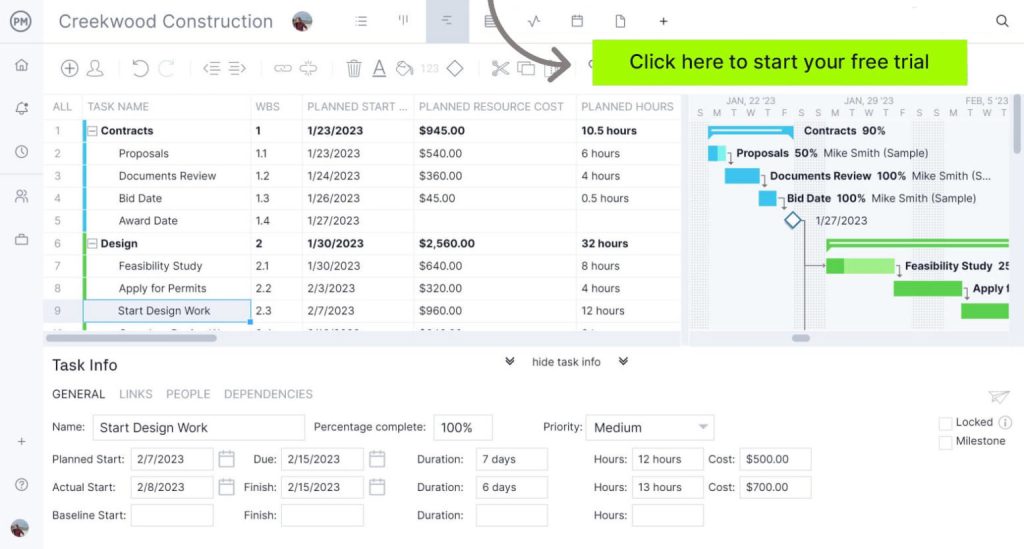
MPP viewers have emerged as a solution for individuals and teams looking to open and view Microsoft Project files (.mpp) without incurring the costs associated with the software. These viewers enable users to access the vital information contained within MPP files, including task details and timelines. A key feature of many MPP viewers is their ability to display Gantt charts, allowing users to visualize their project schedules even without the full functionality of Microsoft Project. This is particularly beneficial for organizations seeking cost-effective ways to collaborate on projects while ensuring that all stakeholders have access to critical project data.
As we explore the capabilities of MPP viewers, this article will address the fundamental question of whether they can effectively display Gantt charts. We will delve into the various options available, evaluate their features, and provide insights into how they can support project management needs. Understanding the role of MPP viewers in displaying Gantt charts will help teams make informed decisions about their project management tools and strategies.
What is a Gantt Chart?
A Gantt chart is a powerful project management tool that provides a visual representation of a project’s schedule. It is named after Henry Gantt, an American engineer and management consultant who popularized its use in the early 20th century. The main purpose of a Gantt chart is to display the start and finish dates of individual tasks within a project, making it easier to manage complex schedules.
Critical elements of a Gantt chart include:
- Bars representing tasks: Each task in the project is shown as a horizontal bar. The position and length of the bar reflect the task’s start date, duration, and finish date.
- Task Dependencies: Lines or arrows between tasks indicate dependencies, meaning that some functions must be completed before others can begin.
- Milestones: Key events or deadlines are often marked on the Gantt chart, providing a quick reference for critical moments in the project.
Gantt charts can be applied to a variety of industries and projects, from software development to construction, as they offer a simple yet comprehensive way to keep track of tasks, resources, and timelines.
How Does a Gantt Chart Help in Project Management?
Gantt charts play a crucial role in project management by providing a visual framework that helps both project managers and team members understand how a project will unfold over time. Here’s how a Gantt chart can enhance project management:
Visual Timeline
A Gantt chart makes it easy to visualize the entire project’s timeline at a glance. By laying out tasks on a calendar grid, the chart clearly shows when each task begins and ends, helping team members understand the order in which tasks will be completed and how long each will take. This is essential for keeping track of project progress and ensuring that deadlines are met.
Task Dependencies
One of the key strengths of a Gantt chart is its ability to display task dependencies. This means that the chart shows which tasks are linked to others and how the completion of one task impacts the start of another. By identifying these dependencies, project managers can anticipate bottlenecks and avoid delays. For example, if one task is delayed, a Gantt chart will make it clear which subsequent tasks will also be affected.
Resource Management
Effective resource management is essential for project success, and Gantt charts help in this area by displaying the workload in a visual format. By seeing when specific tasks are scheduled, project managers can better allocate human resources, equipment, and materials. This helps avoid overloading certain team members or wasting resources on tasks that still need to be ready to begin.
Deadline Management
Deadlines are critical to any project, and Gantt charts help keep everyone on track. By showing the duration of each task and the overall project, the chart provides a clear overview of upcoming deadlines and milestones. Project managers can ensure that the team is working efficiently and make adjustments if tasks are falling behind schedule.
Why Gantt Charts Are Indispensable
For these reasons, Gantt charts are an indispensable tool in project management. They provide an overview of the project, highlight task relationships, and help manage resources and deadlines effectively. Whether you are working on a small project or a large, complex one, a Gantt chart gives clarity and control, ensuring your project remains organized from start to finish.
What is an MPP File?
An MPP file is the native file format used by Microsoft Project, a popular project management software developed by Microsoft. The file extension .mpp is specific to Microsoft Project, and it stores detailed project information, such as tasks, resources, timelines, and visual representations like Gantt charts. Since Microsoft Project is a comprehensive tool designed for managing complex projects, MPP files are commonly used across industries that require precise project tracking, including construction, IT, and manufacturing.
Key Elements Contained in an MPP File
Project Schedules
MPP files store detailed schedules, including start and finish dates for individual tasks, overall project timelines, and critical paths. This helps project managers track the project’s timeline and ensures everything stays on schedule.
Task Lists
A well-defined list of tasks is the backbone of any project, and MPP files contain a breakdown of all tasks. This includes task names, descriptions, durations, priorities, dependencies (which tasks rely on others), and any specific deadlines.
Resource Allocations
MPP files keep track of resources, such as human resources (team members), equipment, and materials required to complete tasks. This feature allows project managers to assign resources to tasks and manage their workloads effectively, ensuring that resources are used optimally without being overburdened.
Gantt Charts
One of the standout features of MPP files is their ability to store Gantt charts, which visually represent project schedules and task timelines. Gantt charts provide a clear, visual way to understand task progress, dependencies, and milestones at a glance.
Project Calendars
MPP files include project calendars, which help in planning tasks and setting deadlines in sync with working days, holidays, or specific milestones. These calendars provide a structured timeline for the project by taking into account non-working days or downtime.
Why MPP Files are Important for Project Management
Project managers rely on MPP files to organize, monitor, and update project progress. By offering a clear overview of tasks, timelines, resources, and dependencies, these files help ensure that projects are completed on time and within scope.
Since Microsoft Project is a leading tool for professional project management, many companies, especially in sectors like construction, IT, and engineering, standardize their project tracking in MPP format.
Challenges of MPP Files
Because MPP files are proprietary to Microsoft Project, opening them in other software can be a challenge. This means users with access to Microsoft Project might need help viewing or interacting with MPP files. As a result, tools like MPP Viewers have become essential for teams or clients who need to view project files but still need the full version of Microsoft Project.
MPP Viewers allow users to open, view, and sometimes interact with MPP files without purchasing Microsoft Projects. However, the extent of interaction with project data—such as viewing Gantt charts or detailed resource management—can vary between different viewers.
Key Features of MPP Viewers
MPP Viewers are essential tools for individuals or teams that need to view Microsoft Project files (MPP files) but only require partial access to editing and managing projects. These viewers provide a simplified and cost-effective way to access project details without needing to purchase or install Microsoft Project itself. Below are some of the critical features of MPP Viewers:
File Viewing
The primary function of an MPP Viewer is the ability to open and view MPP files. These viewers allow you to access the project data stored in MPP format without needing the complete Microsoft Project application. MPP Viewers generally support a wide range of project details, including tasks, deadlines, resources, and timelines, displayed in a readable format. Some viewers may also offer multiple views, such as Gantt charts, resource graphs, and task lists, to help users interpret project information easily.
Task Breakdown
Most MPP Viewers allow users to break down the project into individual tasks. This includes viewing task lists, sub-tasks, and dependencies. Users can see the start and end dates of each task, its current progress, and any task dependencies or milestones within the project. This breakdown helps users understand the flow of the project and monitor each task’s status without needing to modify the data.
Resource Management
Many MPP Viewers allow users to see how resources have been allocated within the project. This means you can view which team members, tools, or equipment have been assigned to specific tasks. Resource management features in MPP Viewers typically display the resources associated with each task, the total hours worked, and any over-allocated resources that may require attention. This helps understand resource distribution without altering project files.
Gantt Chart Support
One of the most valuable features of MPP Viewers is their support for Gantt charts. Gantt charts are widely used in project management to visualize the schedule and progress of tasks over time. Some MPP Viewers offer full support for Gantt chart display, allowing users to view task timelines, dependencies, and progress bars. However, the functionality may vary across viewers, with some offering static displays while others provide more interactive features like zooming in and filtering tasks.
Cross-Platform Availability
Many MPP Viewers are designed to be cross-platform, meaning they work across multiple operating systems like Windows, macOS, and even mobile platforms. This makes it easy for teams to collaborate on projects regardless of their device. Whether you’re using a desktop at the office or accessing a project file from a mobile device, cross-platform availability ensures that project data can be viewed and monitored from any location.
Limitations of MPP Viewers
While MPP Viewers are great for viewing project data, they do have some limitations:
- No Editing Capabilities: Most MPP Viewers are designed solely for viewing, meaning you cannot edit or modify project files.
- Limited Advanced Features: MPP viewers typically do not support advanced project management features like critical path analysis, task rescheduling, and resource-leveling.
MPP Viewers are an effective way to view and analyze project files without needing the complete Microsoft Project application. They provide core features like file viewing, task breakdown, resource management, Gantt chart support, and cross-platform accessibility, making them a valuable tool for project monitoring. However, they are best suited for teams or individuals who only need to view project data rather than actively manage or edit it.
Can MPP Viewers Display Gantt Charts?
The short answer is: Yes, most MPP Viewers can display Gantt charts. However, the level of detail and interactivity you experience with Gantt charts in these viewers depends on the specific viewer you’re using.
Basic MPP Viewers
Some MPP Viewers provide basic viewing capabilities for Gantt charts. In these viewers, the Gantt chart is displayed as a static image or essential visual representation. You can see the project timeline, taskbars, and relationships between tasks, but you can’t interact with the chart. Features such as zooming in on specific tasks, filtering tasks by various criteria, or adjusting the time scale may not be available. These basic viewers are helpful for quickly viewing the project’s progress without needing to modify or explore intricate details.
Examples of basic MPP Viewers might:
- Show a static version of the Gantt chart.
- Lack of the ability to adjust time scales or filter tasks.
- Not allow any customization or interaction with task dependencies.
advanced MPP Viewers
On the other hand, some MPP Viewers offer more advanced features when it comes to displaying Gantt charts. These tools not only display the chart but also allow for more detailed interactions, making it easier for users to navigate complex projects. They provide the ability to:
Zoom in or out of the Gantt chart to view more granular or overarching project details.
Expand and collapse task hierarchies, making it easier to focus on specific portions of the project.
Filter tasks based on criteria such as priority, deadlines, or resources.
Depending on the project’s length, you can adjust the time scale to show days, weeks, months, or even years.
These advanced features can make managing and analyzing a project more accessible, especially in larger or more complex projects with many interdependent tasks. Advanced MPP Viewers are ideal for project managers and team members who need to track tasks in detail, identify bottlenecks, and ensure deadlines are met.
Critical Differences Between Basic and Advanced MPP Viewers
- Static vs. Interactive Display: Basic viewers often show static Gantt charts, while advanced viewers allow users to interact with the chart.
- Zooming and Filtering: Advanced viewers allow zooming in on task details and filtering tasks to focus on specific parts of the project.
- Task Hierarchy: In advanced viewers, you can collapse or expand task hierarchies, making the chart easier to navigate. This feature is usually missing in basic viewers.
Popular MPP Viewers That Support Gantt Charts
MPP Viewers are essential tools for individuals or teams who need to open and view Microsoft Project files (with the .mpp extension) without having the full version of Microsoft Project. One of the most essential features of these viewers is their ability to display Gantt charts, which are crucial for tracking project schedules, tasks, and dependencies. Below, we’ll explore four popular MPP Viewers that support Gantt charts and discuss their unique features.
MPP Viewer
MPP Viewer is a free, lightweight tool specifically designed for users who need a simple way to open and view MPP files. It’s a great option for users who only need to check project timelines and don’t require Microsoft Project’s full editing capabilities.
Critical features of MPP Viewer:
- Gantt Chart Support: Users can view Gantt charts, which allow them to assess the project’s progress and timelines visually.
- Task Lists and Resources: In addition to Gantt charts, MPP Viewer provides a clear view of the task lists and resource allocations associated with each project.
- No Editing Features: While the viewer offers comprehensive viewing capabilities, it doesn’t allow users to modify the project file, making it more suitable for read-only access.
Best For: Quick and easy viewing of project files, especially for teams who need to track progress and tasks but don’t need to make changes.
Project Viewer 365
Project Viewer 365 is a more advanced MPP viewer that offers a range of viewing options for MPP files, including full Gantt chart support. It’s beneficial for teams that need a more professional-grade tool that mimics the layout and features of Microsoft Projects.
Key features of Project Viewer 365:
- Full Gantt Chart Support: Users can view detailed Gantt charts with task dependencies, timelines, and milestones, allowing for better project tracking.
- Multiple View Options: In addition to Gantt charts, this viewer allows users to switch to other types of views, such as task usage, resource graphs, and calendar views, offering more flexibility in how the project data is visualized.
- Cross-Platform Compatibility: Project Viewer 365 works on both Windows and macOS, making it ideal for teams working in different operating environments.
Best for: Professional users or teams looking for a comprehensive viewing tool that offers various project views and closely mirrors Microsoft Project’s interface and functionality.
MOOS Project Viewer
MOOS Project Viewer is another widely used MPP viewer that excels in providing detailed visualizations of project data, especially Gantt charts. It is known for its user-friendly interface and ease of use.
Critical features of MOOS Project Viewer:
- Detailed Gantt Chart Displays: MOOS offers precise and clear Gantt charts, making it easier for users to follow project timelines, dependencies, and task progress.
- Printing Capabilities: MOOS allows users to print Gantt charts, which can be helpful for physical documentation or sharing with stakeholders who prefer offline reports.
- Zoom Functionality: The viewer also allows users to zoom in and out of Gantt charts, making it easier to focus on specific tasks or get an overview of the entire project.
Best For: Users who need detailed Gantt chart displays and the ability to print reports, as well as those who want easy navigation through extensive project timelines.
Seavus Project Viewer
The Seavus Project Viewer is known for its robust features and highly interactive Gantt chart display. It offers some advanced functionalities that set it apart from other MPP viewers, making it a popular choice for teams that need enhanced project tracking and collaboration tools.
Critical features of Seavus Project Viewer:
- Highly Interactive Gantt Chart: Seavus offers more interactivity in its Gantt chart display, allowing users to filter tasks, adjust time scales, and get a more customized view of the project schedule.
- Task Filtering and Customization: Users can filter specific tasks or categories, helping them focus on the project’s most critical parts at any given time.
- Collaboration Features: One of the standout features is the ability to add annotations to project files, which makes team collaboration easier. This is particularly useful for project reviews or when sharing files with team members who need to provide feedback.
Best For Teams that require not just viewing capabilities but also interactivity and collaboration, making it a powerful tool for managing and monitoring complex projects.
Frequently Asked Questions (FAQs)
What is an MPP Viewer, and how does it work?
An MPP Viewer is a software application that allows users to open and view Microsoft Project files (with the .mpp extension). It provides a simplified interface for accessing project details, such as tasks, timelines, and Gantt charts, without requiring the full version of Microsoft Project. Users can typically view project schedules, resources, and dependencies.
Can all MPP Viewers display Gantt charts?
Not all MPP Viewers support Gantt chart functionality. While many popular MPP Viewers can display Gantt charts, the level of detail and interactivity may vary. It’s essential to check the specific features of the viewer you choose to ensure it meets your needs for visualizing project timelines.
Can Gantt charts be printed from an MPP Viewer?
Many MPP Viewers offer the option to print Gantt charts. However, this feature may vary between viewers. It’s recommended that you check the documentation or settings of the specific MPP Viewer you are using to confirm printing capabilities.
Can I use an MPP Viewer on multiple platforms?
Yes, many MPP Viewers are available for various platforms, including Windows, macOS, and some mobile devices. This cross-platform support makes it easy for teams to access project files regardless of their operating system. Be sure to check the compatibility of the MPP Viewer with your specific device before downloading.
Conclusion
MPP Viewers can display Gantt charts, offering a cost-effective solution for teams that need to view project timelines without investing in a full version of Microsoft Project. While they lack editing capabilities and some advanced features, MPP Viewers are an excellent option for monitoring project progress, visualizing tasks, and ensuring everyone stays on track.
